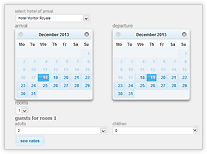Insert Rates
The steps to insert rate are:
1 - create a room* ( *or other kind of object in the other kinds of engine)
2 - go to "board kinds"
3 - go back to the room* and click in "board kind prices"
4 - Select the rate name that you have inserted
5 - Insert the rage of dates, price and the number of rooms* available for that range of dates